Up to date
This page is up to date for Redot 4.3.
If you still find outdated information, please create an issue.
Support different actor area access¶
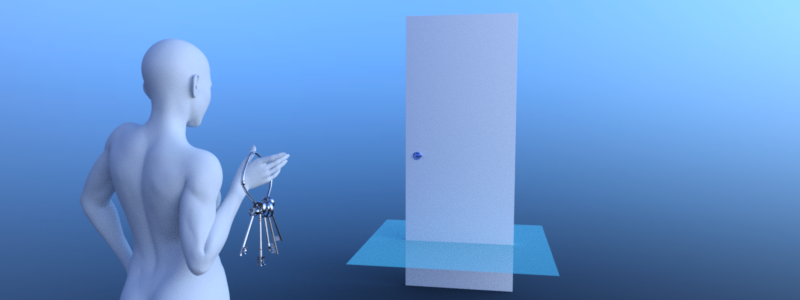
A typical example for different area access in gameplay are doors that connect rooms with different navigation meshes and are not accessible by all actors all the time.
Add a NavigationRegion at the door position. Add an appropriate navigation mesh the size of the door that can connect with the surrounding navigation meshes. In order to control access, enable / disable navigation layer bits so path queries that use the same navigation layer bits can find a path through the "door" navigation mesh.
The bitmask can act as a set of door keys or abilities and only actors with at least one matching and enabled bit layer in their pathfinding query will find a path through this region. See Using NavigationLayers for more information on how to work with navigation layers and the bitmask.
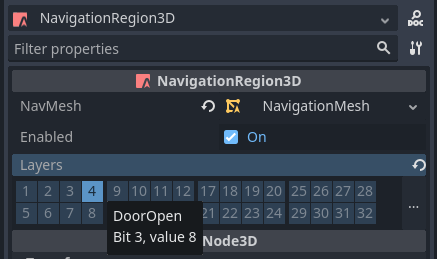
The entire "door" region can also be enabled / disable if required but if disabled will block access for all path queries.
Prefer working with navigation layers in path queries whenever possible as enabling or disabling navigation layers on a region triggers a costly recalculation of the navigation map connections.
Warning
Changing navigation layers will only affect new path queries but not automatically update existing paths.